Pairing the remote and driveUpdated 2 years ago
The wireless remote syncs automatically to the main drive unit - but they must remain within 10-15 feet to maintain this connection 👍
Be sure to begin with a fully charged battery in the main drive.
1. Turn the drive on - it will sound the "start up" beeps (three increasing in tone)
a. it will then begin to sound two beeps as it awaits pairing with the drive
2. Turn on the remote at any time - the rapid double beep indicates that the drive and remote are paired.
b. Paring might interrupt the start up or pairing beeps - this is fine.
Note: if the remote controller is already on when you power on the drive - it will sound the double beeps almost immediately.
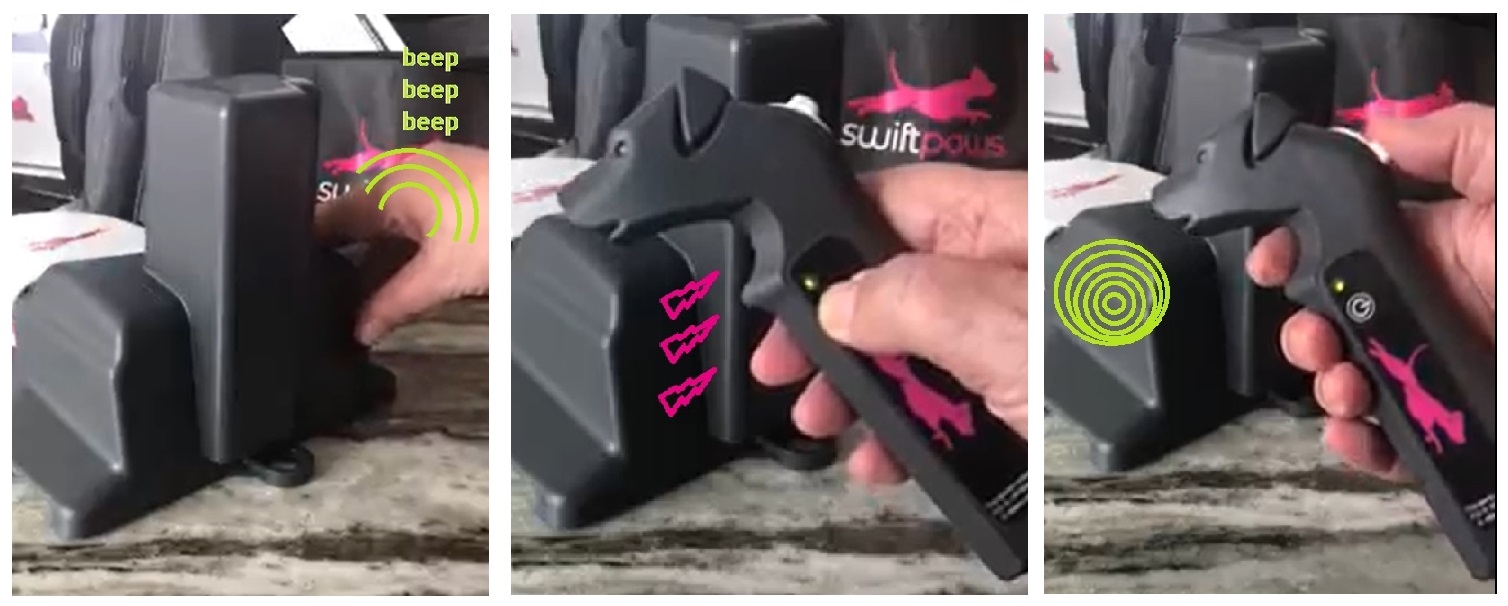
Was this article helpful?
Yes
No
