My Dog Chewed Off the Power SwitchUpdated 2 months ago
If your genius pup tore off the Main Drive Unit power switch trying to make it go themselves 😅 don't worry!
The switch is pretty simple to replace. It comes as a single unit: the switch, wires, and connector that plugs into the circuit board.
To replace the power switch on your main drive unit:
- Remove the screws on the bottom of your unit (they're regular "cross-point" screws)
- Slowly lift the case up from the base - the power switch is connected to the circuit board
- Carefully unplug the switch connector from the circuit board (See image below)
- Remove the old power switch from the upper case & discard (it is just snapped into place)
- Thread the connector & wires of the new switch through the hole from the outside of the case
- Make sure the O (power off) is facing the bottom of the drive and snap into place
- The wires should be INSIDE the case
- Plug the power switch connector into the circuit board receptacle (See image below)
- Replace the case and screws.
- You're all set!
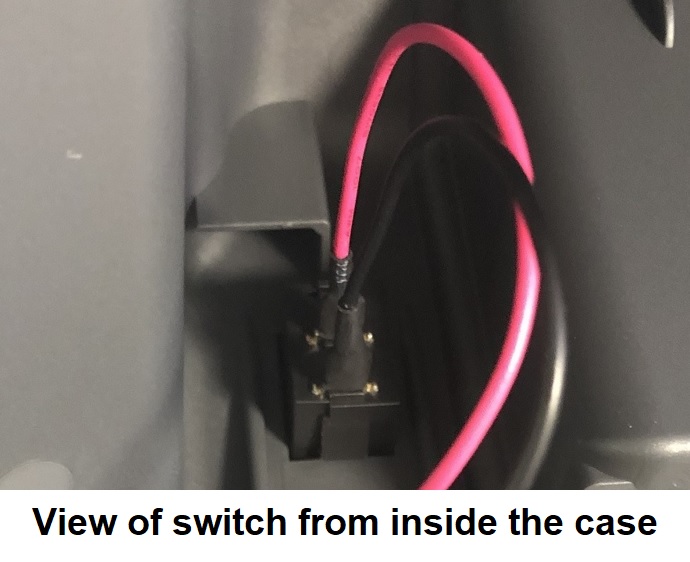
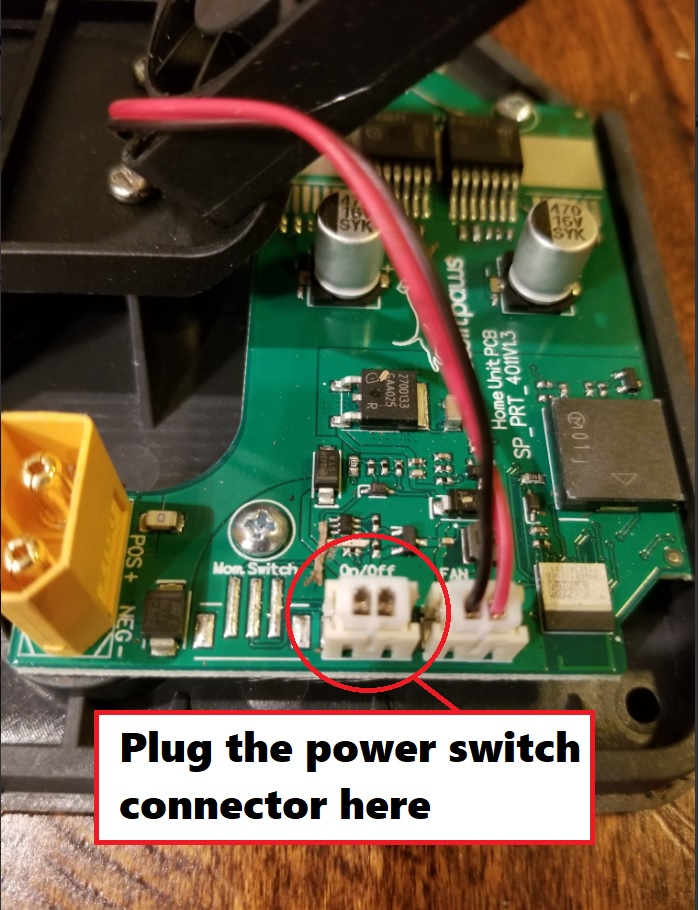
Contact [email protected] and let us know you need a replacement.
Or if you are not confident replacing the switch yourself, contact support and ask for a repair authorization number and instructions to send it in for repairs.
Please Note: Always bring the Main Drive Unit and Remote Controller indoors when not in use. Please remember to disconnect the battery from the Main Drive to prevent accidentally over- discharging the battery which can cause permanent damage.
